Summary:
1. Installation instructions for Photoshop brush files (.abr)
Step 1: Unzip the .zip file you downloaded. Inside you'll find a file with an .abr extension (e.g. Volume_1-Palm_Trees_PS7+.abr).
Step 2: Open Photoshop and click on the Brush Presets icon(1). If you cant see the icon, select Window>Brush Presets from the top menu. Then click on the small options icon(2) in the upper-right corner of the Brush Presets panel.
Step 3: In the drop-down menu that appears, click Load Brushes and select the .abr file from the dialog window, then click Load.
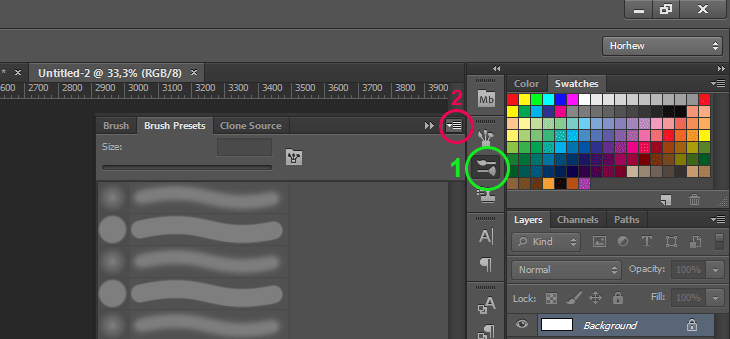
Step 2: Open Photoshop and click on the Brush Presets icon(1). If you cant see the icon, select Window>Brush Presets from the top menu. Then click on the small options icon(2) in the upper-right corner of the Brush Presets panel.
Step 3: In the drop-down menu that appears, click Load Brushes and select the .abr file from the dialog window, then click Load.
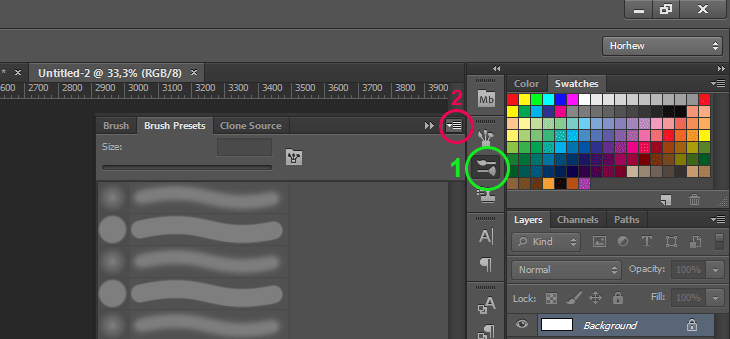
2. Terms Of Use
Core rules
You can use your downloaded products for both personal and commercial projects without any restrictions, as long as the 3 main rules above are respected.
TOU last updated: 11-Feb-2014
- Do not offer any downloaded products for sale anywhere.
- Do not edit/alter any download products and/or make them available for download, be it for free or not.
- Do not offer parts/samples of any downloaded products for download anywhere.
You can use your downloaded products for both personal and commercial projects without any restrictions, as long as the 3 main rules above are respected.
TOU last updated: 11-Feb-2014
3. Re-upload licence
If you wish to obtain a licence to re-upload the files to your (free resource) website, please e-mail me at sales@digital-trees.com. Please include all possible info regarding your plan for a faster and better response.